Share
You can share your plans and schedules with anyone (friends, family, advisors, etc.) very easily!
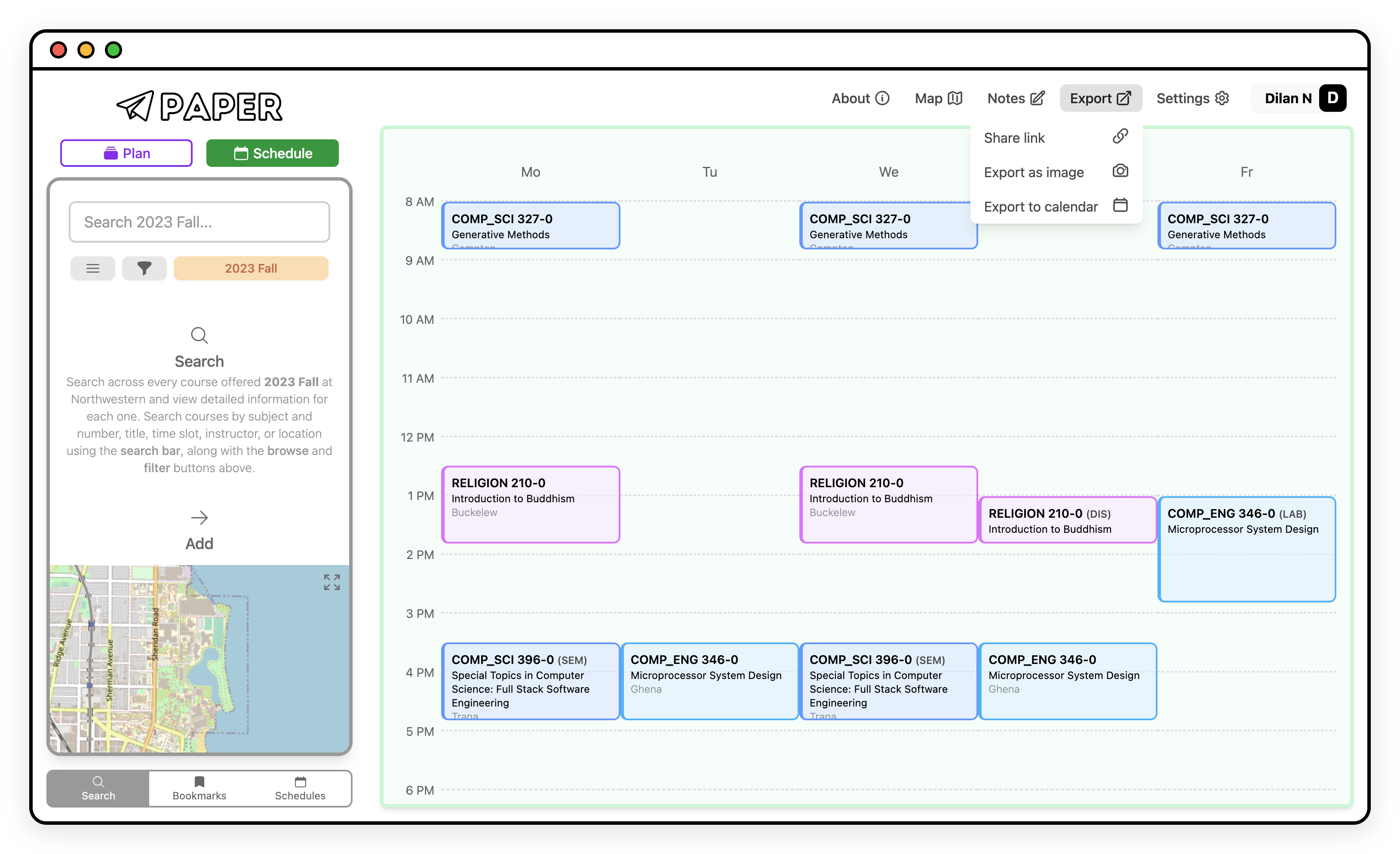
Share by link
Press Export in the toolbar at the top of the page, then select Share link. A shareable link will be generated, which you can then save or send to whomever.
- The link is not tied to your actual plan or schedule. It is a copy.
- Any changes you make to your plan or schedule will not be reflected in that same link. You'll need to share again.
- Any changes others make to your plan or schedule when accessing it through the shared link are not reflected in yours.
- The plan name or schedule name and any notes you may have are not shared with the link. Bookmarks are.
Export as image
This feature is only available with schedules and not with plans.
Press Export in the toolbar at the top of the page, then select Export as image. A 1920x1080 image (.png) of your schedule will be downloaded, regardless of the size of your browser window. This is super useful to send clear and consistent images of your schedule without having to take screenshots, especially when you're on a mobile device!
Export to calendar
This feature is only available with schedules and not with plans.
Press Export in the toolbar at the top of the page, then select Export to calendar. A calendar file (.ics) will be downloaded, which you can then import into all calendar apps that support it. It's a universal calendar file format, so it should work with most calendar apps.
Here are official instructions for some popular calendar apps:
Make sure to set your time zone to central time (Chicago, United States) before you import! Otherwise, the times may be shifted incorrectly.